
At our last apartment, we had constant problems with our internet connection. Our internet was constantly going in and out and it always seemed like websites were taking forever to load. After many frustrating phone calls with our provider, I learned how to be an effective advocate for myself and get the service I was paying for. So, I will spare you from the pain and teach you 3 easy steps to quickly test and fix your internet connection if it seems to be super slow.
Step 1: Know what upload and download speeds you are paying for
The first step to making sure that you are getting the internet speed you deserve is to understand what speed you are paying for. There are three types of speeds that we are going to talk about today:
- Download: this is the most important of the three and measures how fast data can get from the server to you. This is what impacts website loading time, streaming videos, etc. It is measured in megabits per second (Mbps).
- Upload: this is how fast you can send data to others like if you were to send large files via email. It is measured in megabits per second (Mbps).
- Ping: this is how fast you get a response after sending out a request. You want a very responsive connection for activities like video games. It is measured in milliseconds (ms).
So of all of these, it is most important to pay attention to your download speed. This is what will speed up your internet browsing and keep your videos or Netflix from having to pause to buffer while watching. (You can see where my priorities lie).
How do I find what internet speed I am paying for?
If you don’t know what speed you should be getting, don’t worry. I was once in this boat too. You can look it up under your account details by logging on to your internet provider’s website. They may not list the Mbps rate on your account but it should at least state what package you have and then you can google that to find out the rates. For example, if I take a look at my bill from Time Warner and see that I have the Ultimate internet package, I can google “ultimate internet speed time warner.”
If you are having problems locating it, it may be faster to start a quick live chat (if available) with your provider while you are doing something else on your computer so you don’t feel like it’s a waste of time. You can ask the representative what your upload and download rates are for your plan.
What internet speed do I need?
Per Netflix, the recommended download speed for streaming HD videos is 5 Mbps. HOWEVER, that is for a single user or device. Since most homes have numerous devices (laptops, smart phones, tablets, TVs) all accessing the internet at once, Consumer Reports recommends at least 10-25 Mbps or up to 50 Mbps if you consider yourself a heavy data user. We opted for 50 Mbps since I work from home and we do not have cable so we stream all our TV. We have not had any steaming issues with this speed. Cable providers will often try to make you think that you need up to 75 or 100 Mbps, but I would recommend starting around 25-50 Mbps if you stream a lot and then upgrading if you are still not finding it fast enough.
For upload speed, 2-5Mbps is typically sufficient. We have around 5Mbps, but your needs may increase depending upon your typical activities.
If you are an online video gamer, it is recommended to have a ping of <100ms.
Step 2: Test your internet speed
Now that you know what you should be getting, let’s find out what speed you are actually getting.
- Go to http://www.speedtest.net/ and press Begin Test

- You will see the gauge go up as it measures your ping, then download speed, and finally upload speed.
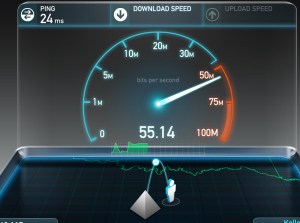
- Then, it will provide a results summary of all three values. Under the upload speed value, there is a “Share This Result” button. Click that and copy the link for later.
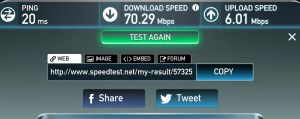
So easy right?!
Step 3: Share the test results with your internet provider
If you are getting significantly lower speeds than you pay for (particularly download speed), you can easily share these results with your internet provider. You will quickly see that they will take you MUCH more seriously when you have evidence to back up your complaint instead of the typical, “my internet seems like it is going really slow.”
I am a big fan of the live chat options that are commonly available for customer service. If your internet provider offers this, take it! It keeps you much more sane to be able to look at Pinterest or read emails while you are waiting for help. I am straightforward and to the point and state that I have tested my internet speed and it is not living up to the rates that I am paying for. Then, I provide the link of my test result.
In my experience they are pretty good about working with you to make some setting changes to improve your speed. Remember to do another test before you leave your conversation with them to ensure that it was fixed.
If they push back stating that it may just be because it is a peak usage time or something, then remain firm. State that you would like to be consistently getting the speed that was advertised to you when you purchased the plan. If they cannot help you, you can mention that you are thinking of cancelling and ask to speak to someone in the retention department. Sometimes that is just the nudge they need to help you out.
What if my test results turn out ok but my internet connection is still having issues?
- Reboot your router. Go over to your router and find the circular plug that attaches to the power and unplug it. Wait 30 seconds and then plug back in. Wait several minutes for it to reboot and then see if it improves.
- Place your router in a more central location in your house. If you are too far away from your router, your connection may suffer, so place your router in a strategic location in your home. Also, move it away from obstructions and never place it in a cabinet or closet.
- Test your connection at different times of the day to get a sense of how consistent it is. Peak usage times (~7-11pm) are when internet speed tends to be compromised the most.
In the market for a new router or modem, I did a ton of research and these are the ones I bought and I have been extremely happy with:
Note: links below are affiliate links so I may receive compensation at no added cost to you
No more putting up with slow internet. She Tried What wants to make sure you get what you paid for! #girlboss
